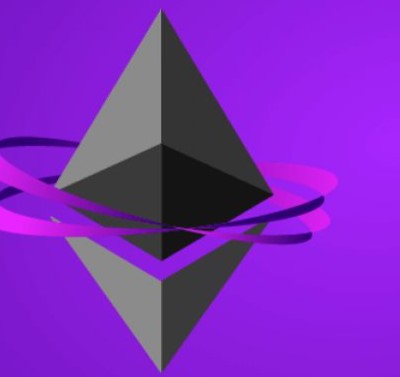使用Qt Creator编译Bitcoin
Bitcoin是一种数字货币,而Qt Creator是一款跨平台的集成开发环境,本文将介绍如何使用Qt Creator编译Bitcoin,并提供了详细的步骤和注意事项。
步骤
- 安装Qt Creator:首先,确保你已经安装了Qt Creator。你可以去官方网站(https://www.qt.io/)下载安装包,并按照提示进行安装。
- 获取Bitcoin源代码:在编译之前,你需要从Bitcoin的官方仓库(https://github.com/bitcoin/bitcoin)中获取源代码。
- 配置Qt Creator:打开Qt Creator,点击菜单栏中的“文件”->“打开文件或项目”,选择Bitcoin源代码所在的文件夹,并点击“打开”。
- 选择编译配置:在Qt Creator的左下角,选择合适的编译配置。通常情况下,你可以选择“Release”或“Debug”。
- 编译Bitcoin:点击Qt Creator的菜单栏中的“构建”->“构建项目”,或者使用快捷键“Ctrl + B”来开始编译Bitcoin。
- 等待编译完成:根据你的计算机性能和Bitcoin代码的大小,编译过程可能需要一些时间,请耐心等待。
- 运行Bitcoin:编译完成后,你可以在Qt Creator中点击绿色的运行按钮来启动Bitcoin。
注意事项
- 确保你的计算机上已经安装了Qt开发工具包。如果没有安装,你需要先安装Qt,并在Qt Creator中配置相关设置。
- 在编译Bitcoin之前,建议先阅读Bitcoin官方文档,了解其依赖项和编译要求。
- 编译过程中可能会遇到一些错误和警告信息,你可以通过查阅相关文档或在开发者社区中寻求帮助来解决问题。
- 记得定期更新Bitcoin的源代码,并重新编译以获取最新的功能和修复的漏洞。